Best Avaya Phone System for Small Business: A Complete Guide to Branded Communication
07/29/2025
When customers call your business, the voice they hear and the experience they have can make or break the relationship. Even if you’re the best in your industry, a poor phone experience can overshadow your service quality. That’s why choosing the best Avaya phone system for small business is more than a technical decision, it’s a branding strategy.
Avaya has built a reputation for reliability, scalability, and crystal-clear call quality, making it a top choice for small businesses that want enterprise-level features without enterprise-level complexity. But what sets Avaya apart is how easy it is to integrate on hold marketing, custom auto attendants, and voicemail greetings that make your business sound professional and consistent from the very first “hello.”
In this guide, we’ll explore why Avaya is ideal for small businesses, how to choose the best system for your needs, and how to use it to fully brand your customer experience.
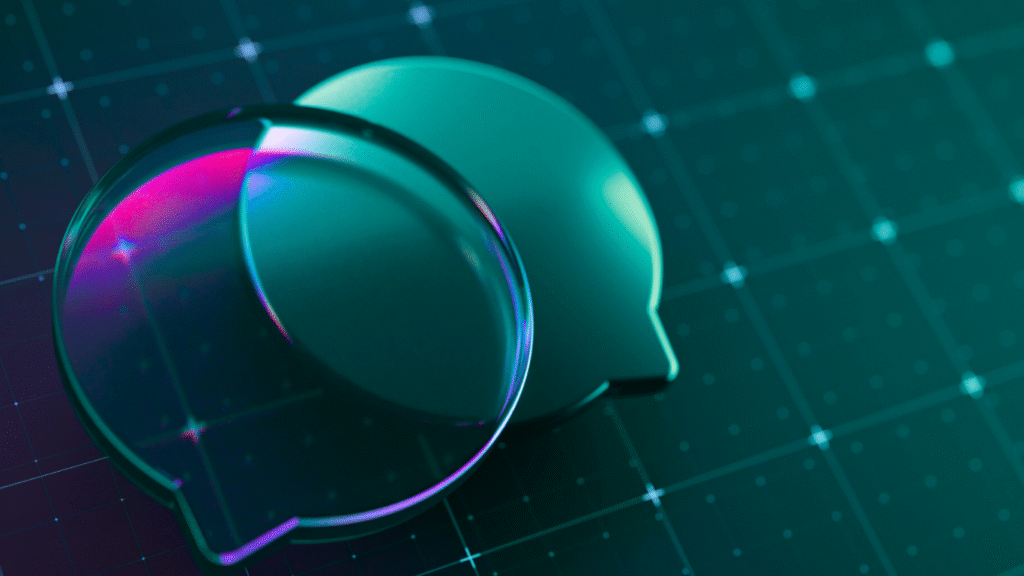
Why Avaya Works for Small Businesses
Small businesses face unique challenges when it comes to phone systems. You need affordability, reliability, and room to grow without complicated setups. Avaya delivers on all three.
- Scalable: Start with a single line or a handful of extensions and expand as you grow without ripping out hardware.
- Feature-rich: VoIP, conferencing, call analytics, and mobile integration are all available even at the small business level.
- Reliable: Avaya’s decades of experience in telecom mean rock-solid call quality and uptime.
- Affordable: You get enterprise-level features at a cost that makes sense for small businesses.
What makes Avaya stand out is how seamlessly it integrates with professional audio. Whether you want custom auto attendants, branded voicemail greetings, or on hold marketing, Avaya’s systems make it easy to upload high-quality recordings and create a polished, professional caller experience.
Key Features to Look For in the Best Avaya Phone System for Small Business
When evaluating Avaya systems, consider these must-have features:
- VoIP and Hybrid Options
hoose between pure VoIP, which runs entirely over the internet for flexibility and easy scaling, or a hybrid PBX setup that combines internet calling with on-site hardware for added stability in areas with less reliable connections. - Custom Auto Attendants
Route callers smoothly with professional greetings and intuitive call trees. Avaya systems make it simple to integrate custom audio, so every interaction reflects your brand. Set up a fully branded caller experience with custom greetings and menu prompts. Your provider can load the audio for you, or you can easily upload the files yourself. - On Hold Marketing Integration
Easily upload custom on hold messages and licensed music. With the right scripts, this is one of the most cost-effective marketing tools you can use. - Call Analytics
Track peak times, missed calls, and hold times to improve staffing and service quality. - Mobile & Remote Work Support
Avaya’s mobile apps and cloud integrations let your team work from anywhere while maintaining a consistent caller experience. - Easy Updates
Swap out seasonal on hold messages or update voicemail greetings without IT headaches.

Branding Your Business with On Hold Marketing and Custom Auto Attendants
A phone system isn’t just about routing calls, it’s about creating a branded experience. This is where Avaya shines. Their platforms allow you to upload custom audio files, meaning you can turn every caller interaction into a marketing opportunity.
Custom Auto Attendants: Your Digital Receptionist
A professional auto attendant sets the tone immediately. Instead of a robotic menu, callers hear a warm, branded greeting that reflects your company’s personality. With Avaya, you can easily create:
- Department-specific greetings
- Multi-language menus
- Seasonal or promotional updates
- Consistent messaging across all locations
On Hold Marketing: Turning Wait Time into Revenue
Hold time doesn’t have to be dead air. With Avaya’s support for custom on hold messaging, you can:
- Promote seasonal specials
- Share FAQs and reduce call handling time
- Direct callers to your website or social media
- Reinforce your brand voice with professional audio
When combined, these tools create a seamless, polished caller journey that small businesses often struggle to achieve with off-the-shelf systems.
Industry Examples: How Small Businesses Use Avaya and Branded Messaging
Healthcare Clinics: Use custom auto attendants to route patients efficiently and on hold marketing to share wellness tips or office policies.
For hospitals and clinics, custom prompts ensure patients are quickly directed to the right department, reducing wait times and easing the burden on front desk staff. A clear, compassionate voice also reassures callers during what may be a stressful time. Pairing this with on hold marketing allows you to share important health reminders, seasonal wellness tips, or office policies, turning hold time into an opportunity to educate and support patients while reinforcing your facility’s commitment to care.

Hospitality: Hotels use upbeat messaging to encourage bookings, promote amenities, and reassure guests during hold times.
In the hospitality industry, first impressions often start over the phone. A warm, inviting auto attendant and on hold message can set the tone for the guest’s entire experience. Custom scripts let you highlight special packages, showcase on-site amenities like spas or dining, and answer common questions about check-in or reservations. This not only helps increase bookings but also reassures callers that they’ve chosen a professional, guest-focused hotel that pays attention to every detail.
Retail: Retailers use on hold marketing to announce promotions and drive foot traffic.
For stores, every call is a chance to influence purchasing decisions before the customer even walks in. Custom on hold messaging can highlight seasonal sales, loyalty programs, or limited-time offers while also providing helpful information like store hours or new arrivals. This keeps callers engaged, builds excitement, and can directly translate to increased visits and higher sales. It also reinforces brand consistency by carrying the same promotional voice customers hear in-store and online over the phone.
Service Providers: HVAC and electrical companies use branded voicemail greetings and on hold updates to set expectations and reduce repeated questions.
For service-based businesses, clear communication is critical. Custom voicemail greetings can reassure customers they’ve reached the right company while providing essential details like service hours and emergency contact options. On hold messaging can explain response times, share maintenance tips, and answer common questions, which helps reduce follow-up calls and keeps technicians focused on the job. This approach builds trust, positions the company as professional and reliable, and ensures customers feel informed from the very first call.
Avaya’s flexibility makes it easy to tailor messaging to any industry while maintaining a professional, consistent sound.
Cost and ROI: Why Avaya Pays for Itself
An Avaya small business phone system isn’t just a communications tool—it’s an investment in customer experience. Businesses using custom on hold marketing and auto attendants often see:
- Up to 40% fewer hang-ups
- A 28% increase in inquiries when promoting services on hold
- Higher customer satisfaction scores due to reduced caller frustration
Because Avaya systems support easy updates, you can change messaging frequently without added costs, making it one of the most cost-effective branding tools available.
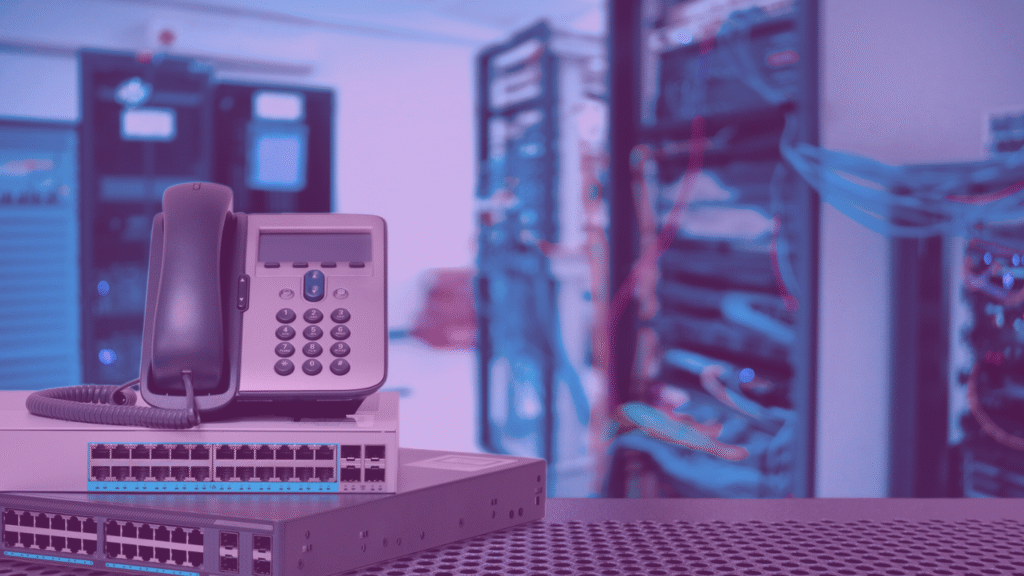
Common Mistakes to Avoid | Best Avaya Phone System for Small Business
Even with a great system like Avaya, setup matters. Here are some pitfalls to watch out for:
- Choosing the cheapest package without considering future scalability
- Using default voicemail greetings or skipping professional audio
- Ignoring licensing for on hold music
- Overcomplicating your call tree and frustrating callers
- Forgetting to update messages seasonally or when business hours change
COHM specializes in avoiding these mistakes by pairing technical setup with branded audio production, ensuring your Avaya system works for your business and your customers.
Avaya vs Competitors
Compared to other providers, Avaya consistently ranks high for small business reliability and branding potential.
| Feature | Avaya Small Business | Mitel PBX | Cisco | Panasonic |
|---|---|---|---|---|
| Easy custom audio upload | ✅ | ✅ | ✅ | ❌ |
| Scalable for growth | ✅ | ✅ | ✅ | ❌ |
| Integrated call analytics | ✅ | ✅ | ✅ | Limited |
| Affordable for SMBs | ✅ | Limited | ❌ | ✅ |
For small businesses that want enterprise-level polish without complexity, Avaya consistently comes out on top.
Future-Proofing Your Business
Your phone system should grow with you. Avaya’s combination of hybrid options, VoIP scalability, and branding flexibility makes it a smart long-term choice. As technology evolves, you’ll be able to add new features without rebuilding your system from scratch.
Pairing your Avaya system with COHM’s custom on hold marketing and auto attendant services ensures your business will always sound professional, relevant, and on brand.
Final Thoughts
The best Avaya phone system for small business isn’t just about clear calls and reliable hardware. It’s about creating a seamless, professional experience that reflects your brand and builds trust with every customer interaction.
With Avaya’s robust features and COHM’s expertise in branded audio—voicemail greetings, auto attendants, and on hold marketing—you can turn your phone system into a powerful branding tool that pays for itself.

📞 Ready to Upgrade?
Your phone system is the backbone of your business communications. Pair it with professional audio, and you’ll create a caller experience that stands out.
👉 Contact COHM today to learn more about the best Avaya phone system for small business and how to integrate custom on hold marketing and auto attendants into your brand experience.
Let’s get talking!
Enter your e-mail to connect and let’s make some noise.